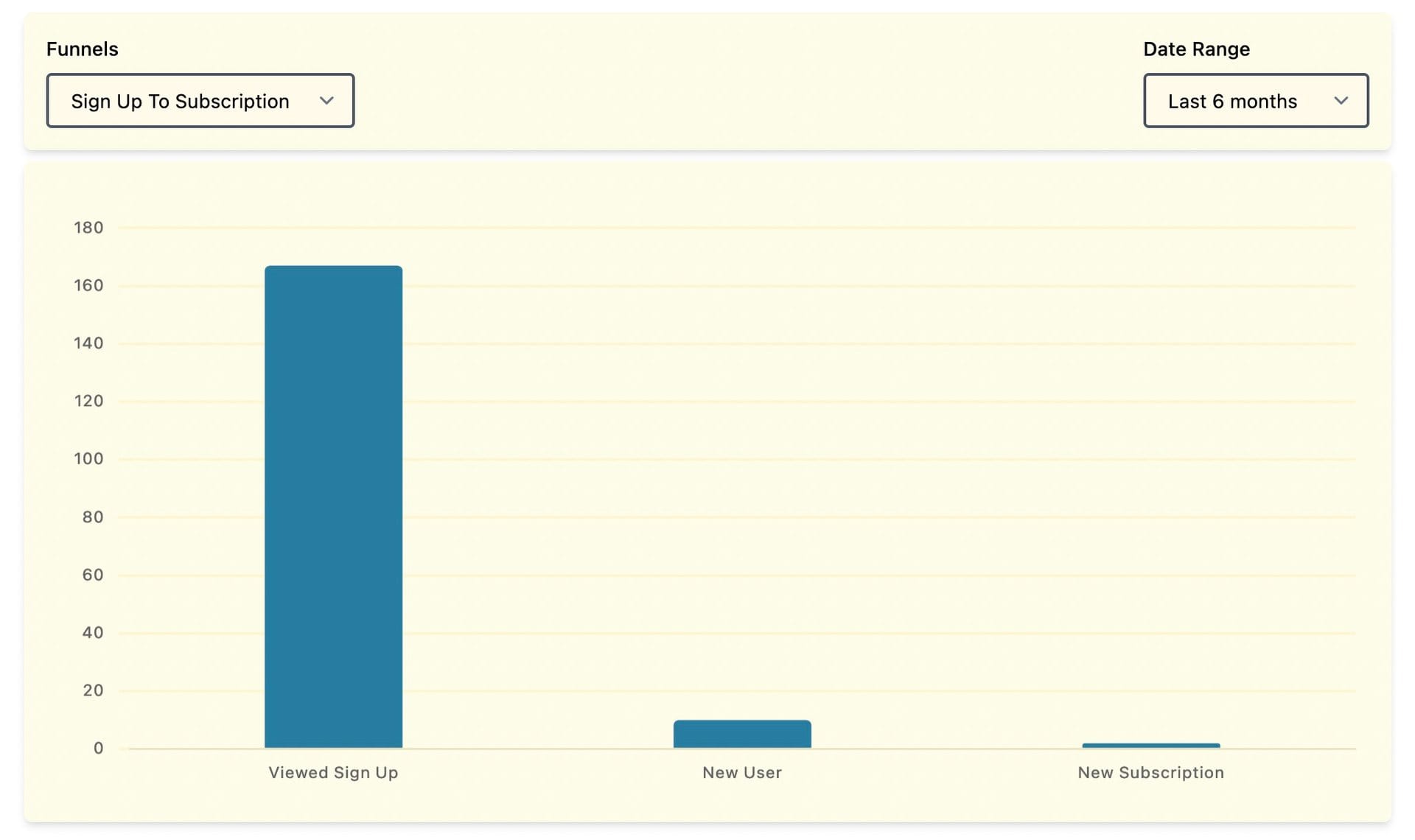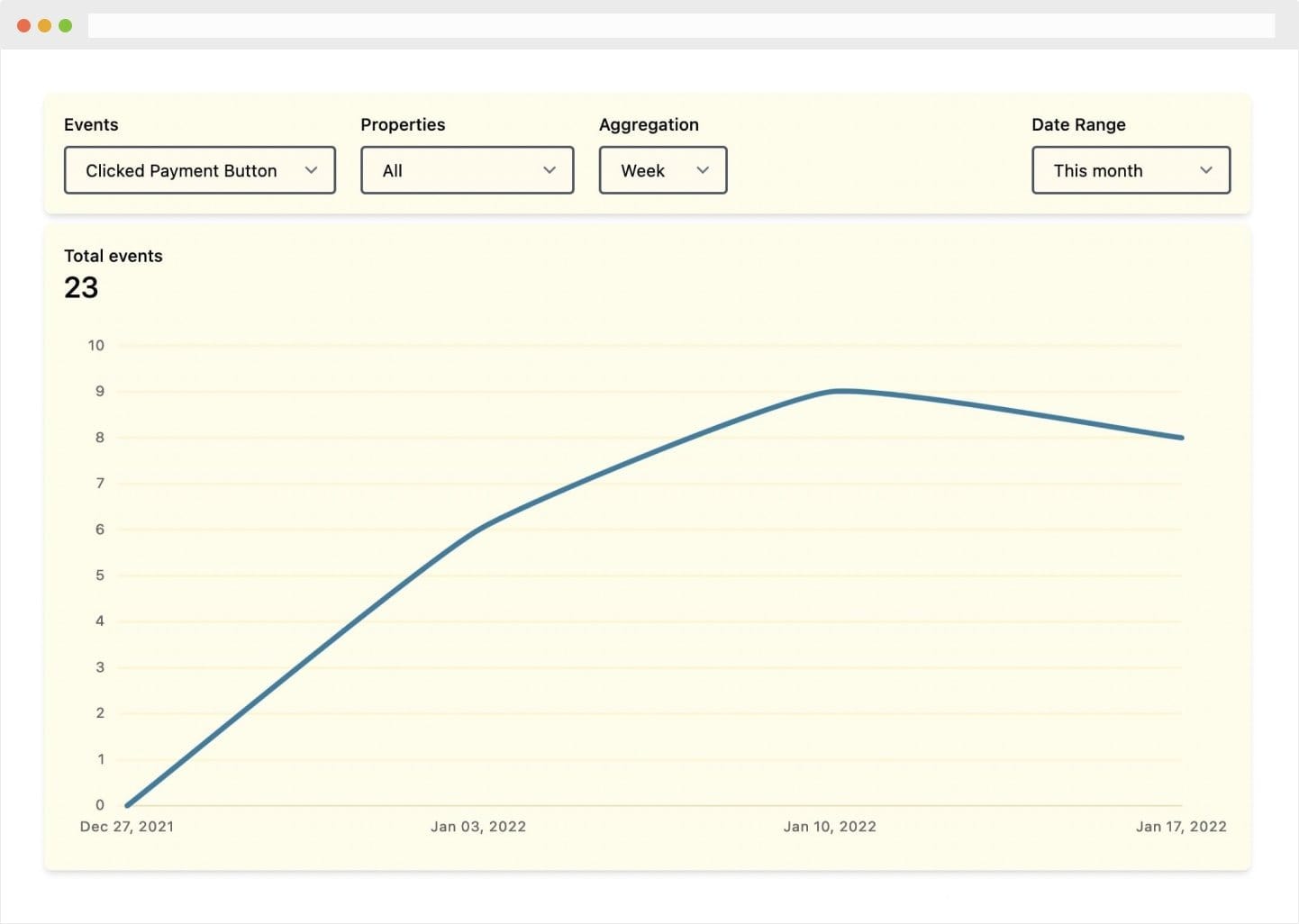Fugu
fully managed by OctaByte
Fugu is a simple, privacy-friendly, open source and self-hostable product analytics. The focus on privacy-friendliness and simplicity translates to a few things: First, Fugu never tracks any personally identifiable information such as IP addresses. Second, Fugu is made for people who don't need fancy product analytics tools but prefer a set of easy-to-use features over a complex user experience.
Start free Fugu trial with OctaByte. Simple no-tricks Pricing, Scalable & Secure, just in $9.