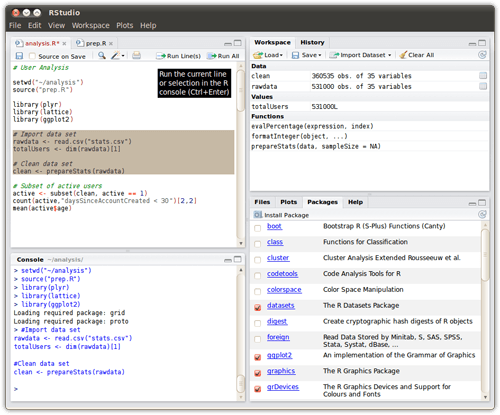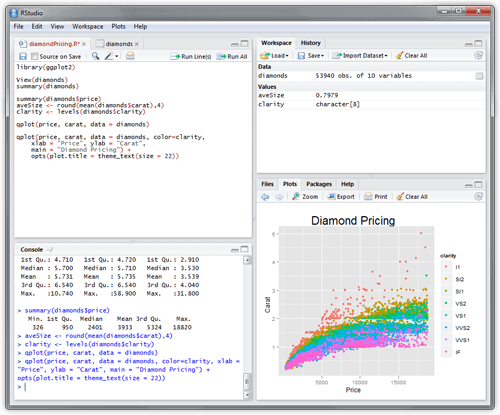Rstudio
fully managed by OctaByte
RStudio is a powerful and easy way to interact with R programming, considered as Integrated Development Environment (IDE) that provides a one-stop solution for all the statistical computing and graphics. The RStudio is a more advanced version of R that comes with a multi-pane window setup that provides access to all primary things on a single screen (such as source, console, environment & history, files, photos, graphs, etc).
Start free Rstudio trial with OctaByte. Simple no-tricks Pricing, Scalable & Secure, just in $9.