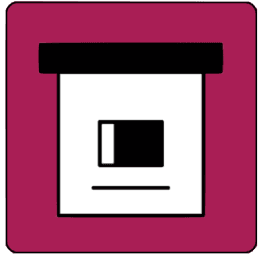
ArchiveBox is a powerful, self-hosted internet archiving tool designed to collect, save, and preserve websites for offline access. Whether you’re a researcher, historian, or just want to keep important online content, ArchiveBox ensures you can archive your favorite websites with ease and efficiency. With support for multiple input formats, scheduled archiving, and a robust command-line interface, ArchiveBox provides a simple yet effective way to create and maintain an offline archive of web content.
Its intuitive design allows users to archive websites directly from the terminal, through a web app, or using a desktop application that works across Windows, Linux, and macOS. ArchiveBox makes it possible to capture dynamic content, images, and text to create permanent records of web pages. It also supports exporting links from Pocket, Pinboard, browser bookmarks, history, and many other sources. Best of all, everything is stored locally, giving you complete control over your data.
ArchiveBox provides a command-line app for seamless interaction directly from your terminal, in addition to a fully-functional web app and desktop app for Windows, Linux, and macOS, ensuring a versatile experience for all users.
With built-in scheduling, ArchiveBox enables automatic archiving of URLs from the web or local files. The system prevents duplicate archives, storing only the earliest version, but can also overwrite previous copies if desired.
ArchiveBox supports a variety of formats for URL input, including Pocket, Pinboard exports, browser bookmarks, history, and more. This ensures long-term, durable archiving for a wide range of content sources.
All data, including the index, snapshot files, and configurations, are stored in one dedicated folder called the ‘ArchiveBox data folder.’ This simplifies organization and ensures that the archive is easy to manage and maintain.
The new desktop app allows users to run ArchiveBox on Windows, Linux, and macOS, expanding its accessibility and providing a consistent user experience across all major platforms.
ArchiveBox ensures efficient handling of links by ignoring previously imported URLs and saving only new ones. The flexible cron job feature allows regular updates to the archive, ensuring it remains up-to-date with minimal effort.
At OctaByte, we make deploying and managing open-source software effortless, ensuring you can focus on your core business without getting bogged down by technical complexities. Our fully managed service provides a streamlined solution for hosting over 350+ open-source applications. From initial setup to ongoing maintenance, we handle everything so that you can enjoy a worry-free experience.
Managing open-source software independently can be time-consuming and require technical expertise. OctaByte eliminates these hurdles, offering a hassle-free experience with top-notch infrastructure and proactive support. Whether you're a startup, a growing enterprise, or an individual user, our fully managed service is tailored to simplify your open-source software management needs.
Skip the steep learning curve of deploying and maintaining open-source software. Let our experts handle the heavy lifting.
Avoid hiring specialized IT staff or investing in expensive infrastructure. OctaByte provides an all-in-one solution at an affordable price.
Your data is safe with us. We provide regular automated backups and easy restoration options for peace of mind.
Enjoy secure connections with automatically managed SSL certificates, ensuring your software is always up-to-date with the latest security standards.
Our dedicated support team is always available to address your concerns and provide expert guidance.
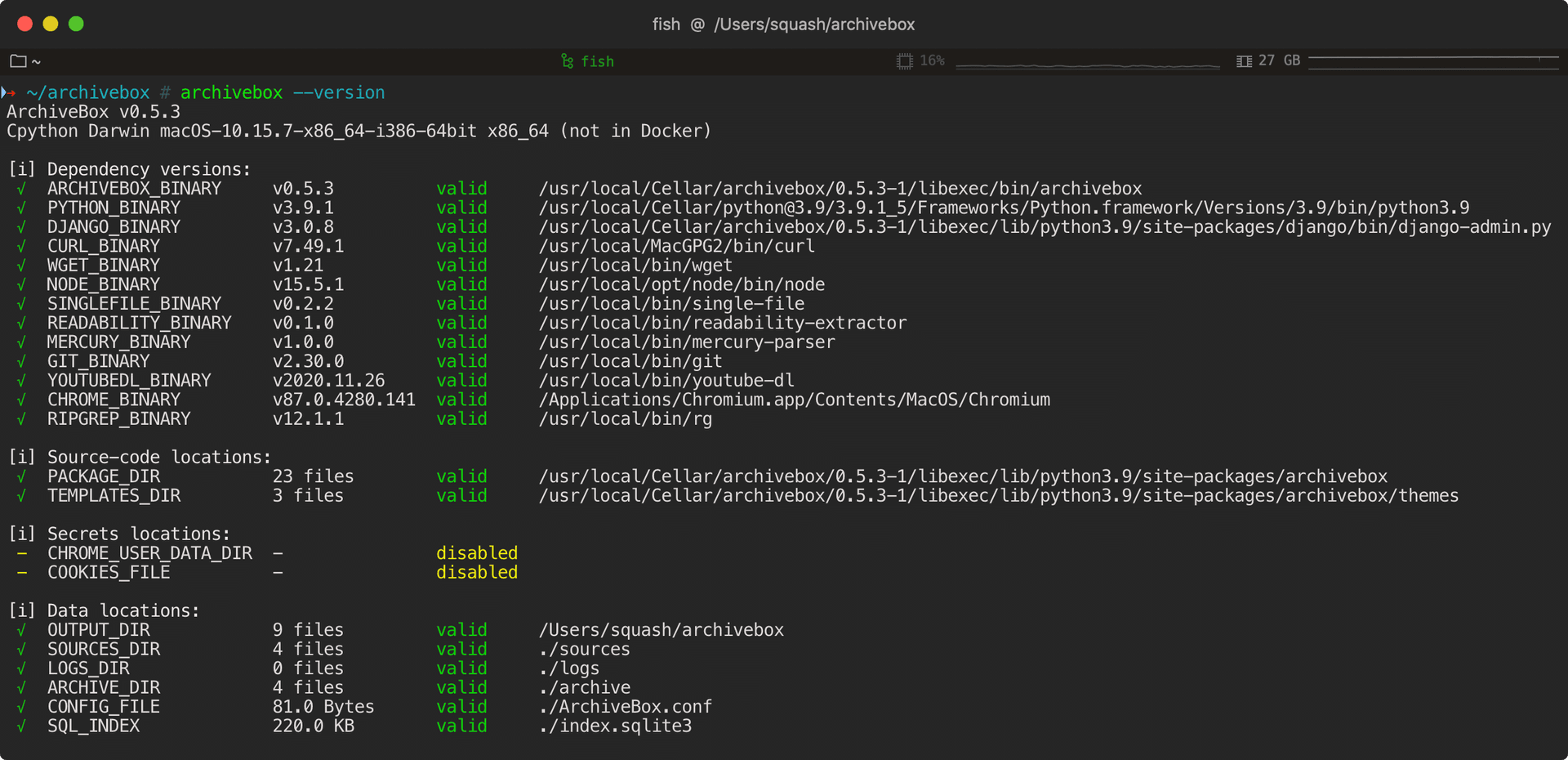
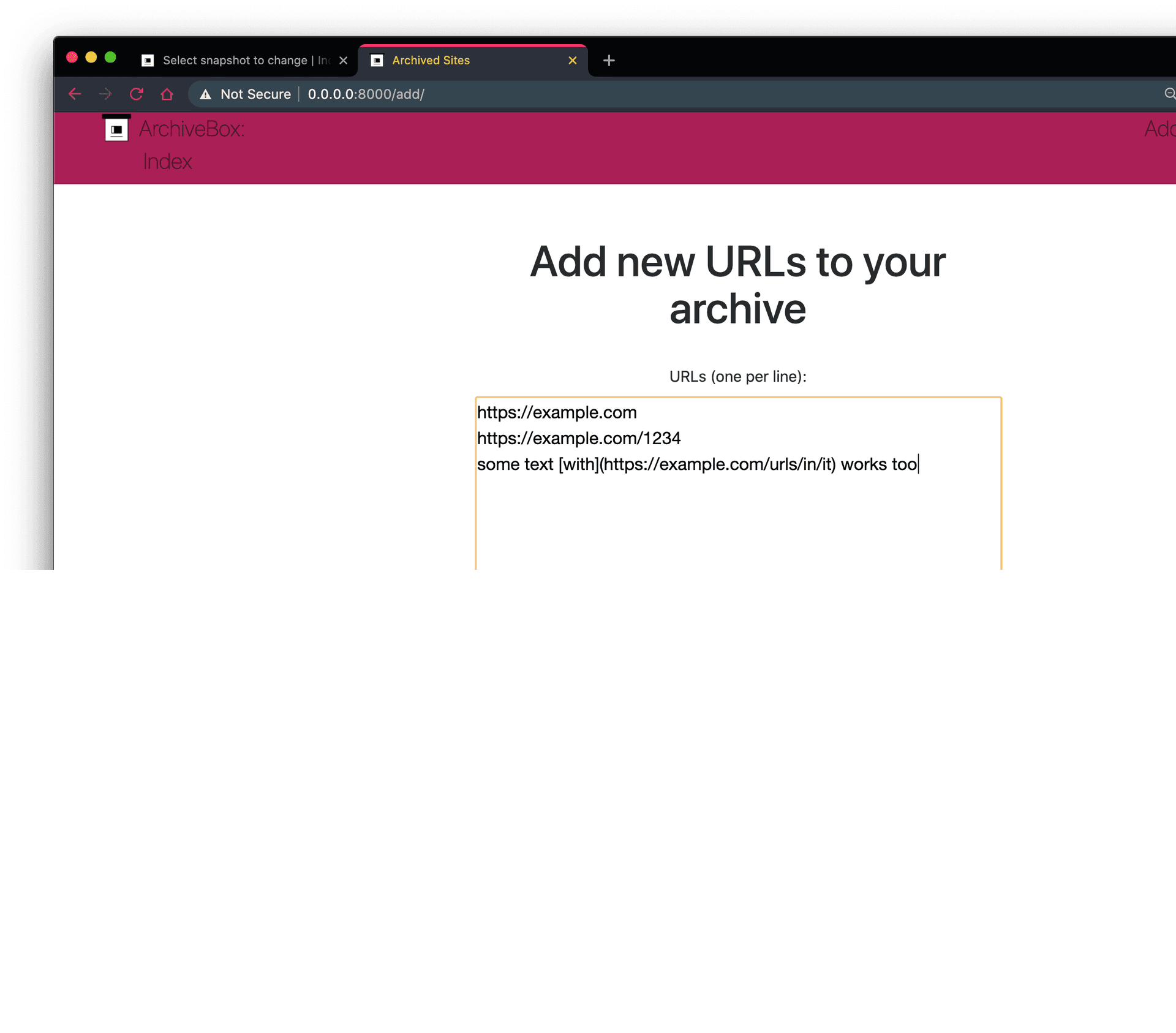
Easily deploy and manage your ArchiveBox instance with just a click.